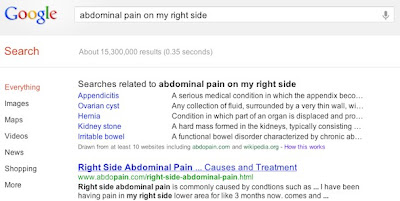The soup used was a homemade version, dubbed “Grandma’s recipe,” which included a whole chicken, chicken wings, carrots, celery, onion, parsnips, sweet potato, parsley, salt and pepper. This study however, was performed in a lab and not by assessing actual symptoms in real patients. It’s possible the response of white blood cells actually in the body could be quite different.
Interestingly, store-bought soup seems to have the same effect. In the study, 14 different commercially available soups were tested and some of them were even more potent than the homemade version.
Even putting the study results aside, when breaking down chicken soup into its various ingredients, it’s easy to see why it may be a potent weapon against a runny nose:
- Heat: The steam from a bowl of soup (or a cup of hot tea for that matter) can assist in opening up clogged nostrils.
- Protein: Chicken is a great source of protein which we especially need as appetites naturally wane when ill. Low protein intake can decrease immune system function, and a soup is an easy way to get some calories and protein. If you don’t like the actual meat, some of the protein is extracted into the broth during the cooking process too, so just sipping the liquid is still helpful.
- Vegetables: Most chicken soup recipes include carrots, celery and onions at the very least. If you’re making your own chicken soup, throw in any hearty vegetables that you’ve got in your kitchen or freezer. Broccoli, cauliflower, potatoes, beans and peas are all healthy soup additions. Also, the heartier greens, like Swiss chard, kale or collards work well in soups as well. The more vegetables in any soup, the better. Vegetables contain lots of vitamins and minerals that mean more antioxidants to fight off that cold. Frozen varieties are just fine, too. They are frozen at their peak freshness, meaning nutrient content is preserved.
- Water: Maintaining adequate hydration is also important when you’re not feeling well. Fluids also help to thin out mucus and decrease congestion so drinking your usual 2 liters/day is essential.
Remember that most canned and powdered soups are very high in sodium, so be sure to stick with the low- or reduced-sodium varieties.
Feel better.